Frequently Asked Questions and Answers
You may have a question, so we have provided some frequently answered questions and answers.
We’re sorry you’re receiving an error on the Trade Jobs app. Please contact [email protected] and we will get you back up and running!
As with any digital start-up, we are working on building the community on the app and are confident that there will be enough tradespeople to connect with jobs.
As with any new app, there can be some teething problems, however we’ve been working closely with our app developers for many months to get it just right and we’re confident with the level of usability. Our team can make any updates quickly to ensure that it’s working well for all of our members so get in touch using [email protected] if you’re having problems. The Trade Jobs app will continually be developed and updated to ensure that it meets the needs of our users.
The beauty of apps is that they are constantly evolving and developing. We are always open to hearing your feedback so feel free to email us at [email protected] with any suggestions for the Trade Jobs app.
The Trade Jobs app has been designed to support the construction industry in the UK.
The Trade Jobs app has been designed for use in the construction industry only. The app has been designed by the trade, for the trade.
If there are any trades you feel are missing, we’d welcome your feedback. Our email address is [email protected].
All major trades can be found on the app. See the ‘Features’ section on our website for a full list of trades on the app https://tradejobs.app/features.
Visit the App Store or Google Play on your device to download the Trade Jobs app.
Put simply, contractors advertise trade jobs and tradespeople receive notifications when new jobs matching their trade and location are added. If a tradesperson taps that they are interested, a notification is sent to the contractor and they are given access to view the tradesperson’s profile and contact details.
Alternatively, for a short term boost contractors and tradespeople can also search for available tradespeople when users advertise any gaps in their work diary to the app.
The Trade Jobs app is the place to advertise and find trade jobs in the construction industry.
As well as this, contractors can search immediately available tradespeople for a short-term boost and can advertise their own tradespeople between projects when times are quieter.
Tradespeople can also search available tradespeople and can advertise any gaps in their work diary to keep busy.
The Trade Jobs app is free to download and after your 3-month free trial with access all areas, you can continue to use the app for free but with limited features, unless you decide to subscribe. Tradespeople can always search for jobs for free and contractors can continue to post jobs for a one-off fee. Your subscription includes access to search available tradespeople and advertise your availability to other contractors and tradespeople.
On the login screen of the Trade Jobs app, tap ‘forgotten password’ and you’ll be sent an email to reset it.
The rates are negotiable between the contractor and tradesperson for each individual job.
The Trade Jobs app is for both PAYE and self-employed tradespeople. When a contractor advertises a job, they can stipulate whether they require a PAYE or self-employed tradesperson.
Contractors can advertise construction jobs when they’re looking for tradespeople on the Trade Jobs app. Download the app for free and enjoy a 3-month free trial. It’s the app to fill your Trade Job gaps!
That’s great news! If your free trial has come to an end and you’d like to subscribe on the Trade Jobs app, simply tap profile, settings, subscription and then select subscription. Enter your payment details and away you go!
We’re sorry that you’d like to cancel your subscription from the Trade Jobs app. To cancel, open the app and tap profile, settings, subscription and then cancel subscription. We welcome your feedback!
For contractors to advertise a trade job on the Trade Jobs app, it is totally free during your 3-month free trial. After this trial, there is a one-off fee of £75 for unsubscribed users, but only £25 when subscribed.
You can advertise your tradespeople when times are quiet or simply to fill a gap between projects on the Trade Jobs app. For access to this part of the app, you must be in your free trial period or subscribed. Once you’ve downloaded the app and you’ve registered to enter your free trial, or you’ve selected a subscription in your profile, simply tap on ‘our tradespeople’ and then on the ‘+’ button in the top right of the screen. Enter their trade, how many tradespeople you have available and the dates they’re free, it’s that easy! You can an unlimited number of adverts and you edit the details of live adverts should they change in ‘our tradespeople’ by selecting the advert you’d like to update.
When a contractor is subscribed on the Trade Jobs app, they can enjoy advertising a job for as little as £25, instead of £75. They will also have unlimited advertisements in post my tradespeople, where they can advertise any of their tradespeople that are free due to last minute cancellations or changes of plan, to keep earning revenue. Subscribed contractors also have an unlimited number of searches in find an available tradesperson should they be too busy or are nearing the end of a project and need an extra pair of hands for an extra boost.
Tap on profile at the bottom right of the screen in the Trade Jobs app, tap ‘our/my details’ and then the edit icon at the top right of the screen to edit your details.
You can contact tradespeople directly from the app via phone or email.
If you’ve advertised a job, tap on the job details to view your interested tradespeople and select one of the tradespeople from the list to open their profile and contact details.
Alternatively, when you’re searching for available tradespeople, tap on a tradesperson from the list to view their profile and contact details.
There isn’t currently a Trade Jobs website portal, everything for both contractors and tradespeople is in-app.
When you advertise your tradespeople jobs, all tradespeople with the same trade and whose working area covers your jobs postcode will be sent an instant notification, and will be able to view your job in the live job feed. When tradespeople register their interest in your job, you will be sent a mobile notification and an email with the tradesperson’s contact details and access to their in-app profile. It’s that easy!
Once you have followed the quick and easy registration process, you can advertise your jobs in construction by tapping on ‘our jobs’ and then the ‘+’ button in the top right corner. Simply enter some basic information about the job, including the trade required, job postcode, job title, project name and expected start date. You have the option to add payment terms and a job description, if required. It’s that simple!
Registration for the Trade Jobs app takes less than 5 minutes.
In the app, tap ‘find a tradesperson’ and enter your required trade, the job postcode and a date range that covers your requirement. If for example, you need a carpenter for 2 days next week but it doesn’t matter specifically when, enter the start date as Monday and the end date as Friday to see every carpenter who’s available next week and who covers the area of your job. Scroll down the list of available tradespeople to view profiles and to contact suitable tradespeople directly from the app. It’s that easy!
It is free to download the app and once registered, you can enjoy a 3-month free trial on us! At the end of the free trial, contractors can continue to use the app to advertise jobs for a one-off fee or they can subscribe for full access. Full access includes unlimited searches in find an available tradesperson during busy periods and unlimited adverts in post my tradespeople during quieter periods. Contractors can subscribe for as little as £100 for 3 months, or £300 for a whole year.
When a tradesperson has registered their interest in your construction jobs or you find an available tradesperson after searching on the app, you can tap on the tradesperson’s name to open their profile and view their contact details make contact directly from the app.
When tradespeople register on the Trade Jobs app, we ask for their CSCS card type and for them to confirm what qualifications they hold in their profile. When you post a job, you can state what qualifications you require for the job, and can view the profiles and qualifications of interested tradespeople on the app.
That’s great news! If your free trial has come to an end and you’d like to subscribe on the Trade Jobs app, simply tap profile, settings, subscription and then select subscription. Enter your payment details and away you go!
We’re sorry that you’d like to cancel your subscription from the Trade Jobs app. To cancel, open the app and tap profile, settings, subscription and then cancel subscription. We welcome your feedback!
Tradespeople can always search for jobs for free on the Trade Jobs app. The monthly subscription includes unlimited advertisements in post my availability, where you can advertise any gaps in your work diary due to last minute cancellations or changes of plan, to keep busy. Subscribed tradespeople also have an unlimited number of searches in find an available tradesperson should they be too busy or are nearing the end of a project and need an extra pair of hands for an extra boost.
It is free to download the app and once registered, you can enjoy a 3-month free trial on us! At the end of the free trial, tradespeople can continue to search for jobs on the app for free or they can subscribe for full access. Full access includes unlimited adverts in post my availability and unlimited searches in find an available tradesperson. Tradespeople can subscribe for as little as £12 a month for full access with cancellation at any time.
Registration for the Trade Jobs app takes less than 5 minutes. You can choose to update your preferred skills and qualifications later in your profile to make it even quicker! Please be aware that the more information you provide in your profile, the better, as this is what will make you stand out to contractors when they’re deciding who to contact regarding a job or short-term availability.
Tap on profile at the bottom right of the screen in the Trade Jobs app, tap ‘our/my details’ and then the edit icon at the top right of the screen to edit your details.
In the app, tap ‘find a tradesperson’ and enter your required trade, the job postcode and a date range that covers your requirement. If for example, you need a carpenter for 2 days next week but it doesn’t matter specifically when, enter the start date as Monday and the end date as Friday to see every carpenter who’s available next week and who covers the area of your job. Scroll down the list of available tradespeople to view profiles and to contact suitable tradespeople directly from the app. It’s that easy!
To advertise any gaps in your work diary, tap ‘my availability’ from the bottom menu in the app and then the ‘+’ button in the top right of the screen. Simply enter the start and end dates and hit ‘add’! You can add multiple date periods.
When contractors or other tradespeople search for available tradespeople, searching the same trade, using a postcode within your working area and a date range that covers your availability, they will be able to see your profile, including any other dates you’ve advertised, and can contact you directly from the app.
To advertise any gaps in your work diary, tap ‘my availability’ from the bottom menu in the app and then the ‘+’ button in the top right of the screen. Simply enter the start and end dates and hit ‘add’! You can add multiple date periods.
When contractors or other tradespeople search for available tradespeople, searching the same trade, using a postcode within your working area and a date range that covers your availability, they will be able to see your profile, including any other dates you’ve advertised, and can contact you directly from the app.
When you confirm that you’re interested in a job on the Trade Jobs app, the contractor will receive a mobile notification and an email. Your profile and contact details will be visible to the contractor so they can contact you directly if they decide you are successful. Be sure to keep your preferred work and qualifications up-to-date for the best results.
When you find a trade job that interests you on the live job feed, simply tap the job to view the details, scroll to the bottom and tap ‘interested’, it’s that easy! This will send a notification and an email to the contractor, who can then view your profile and contact details. Good luck!
Simply download and register on the Trade Jobs app (which takes less than 5 minutes!) and tap ‘find a job’. The jobs listed match your trade and are located within your working area. To edit your search criteria, simply tap the filter icon in the top right of the screen. Jobs are sorted into two sections, the top section are all the jobs within your working area, and the jobs listed below are outside.
Rates of pay are negotiated between you and the contractor, you can apply your normal rates and charges.
Yes you can. A contractor or other tradesperson can contact you via the contact telephone number or email address that you provided on registration but if you’re no longer available or you’re not interested in the job they’re offering, you can decline the work.
If you have registered your interest in a job or have advertised yourself as available on the Trade Jobs app, a contractor/tradesperson can contact you via the contact telephone number or email address you provided at registration. You can edit these in your profile if they need updating.
As with any new app, we are trying to build our community – the more jobs on the Trade Jobs app, the more tradespeople so spread the word!
If you have further questions email [email protected]